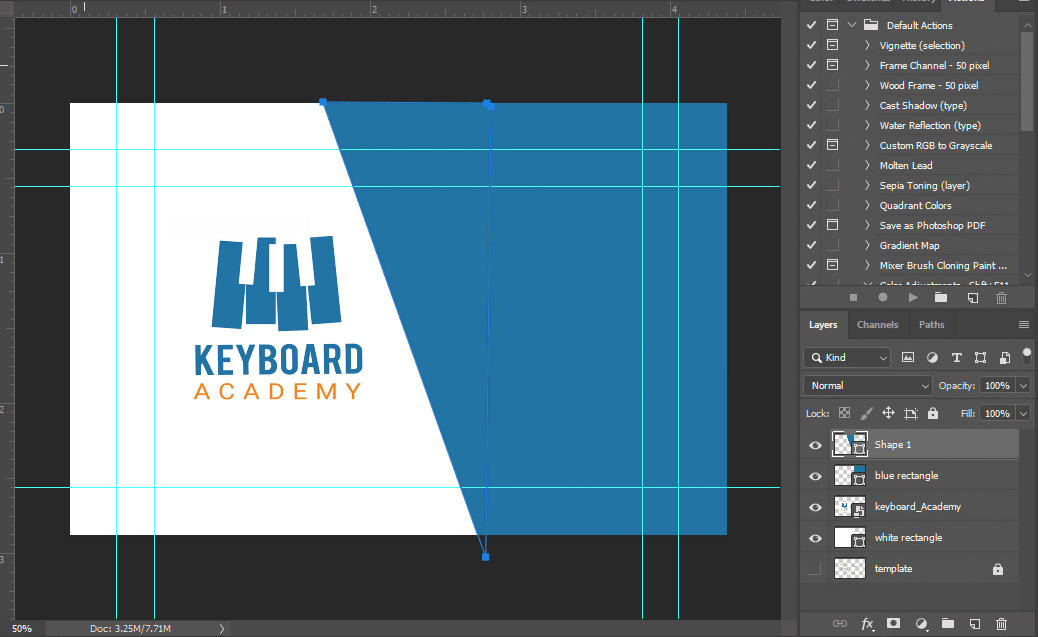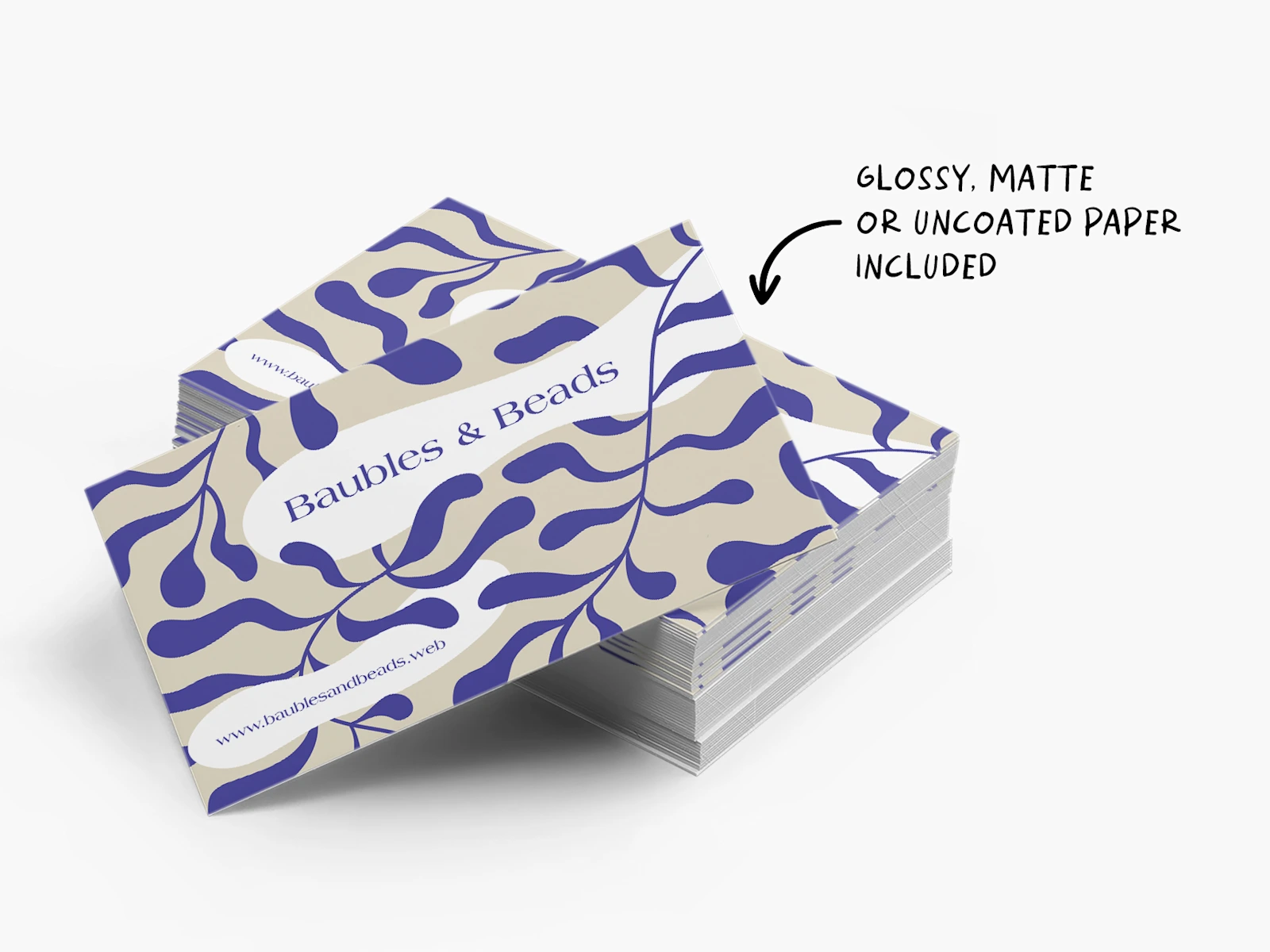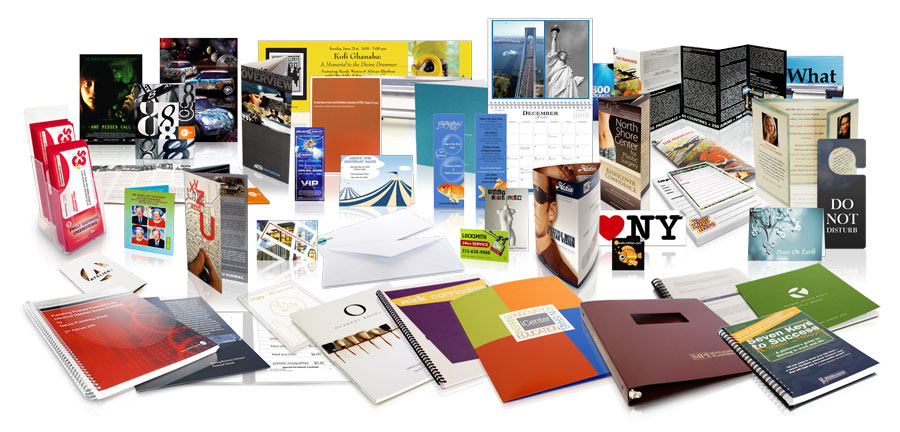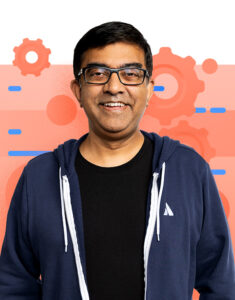The Easiest Way to Design Your Own Business Cards
In the digital age, where networking and professional connections are vital, a well-designed business card can make a lasting impression on potential clients, partners, and collaborators. Your business card serves as a tangible representation of your brand and identity, so it’s important to create a card that accurately reflects your style and conveys your message effectively. Fortunately, designing your own business cards has never been easier, thanks to the plethora of online tools and resources available today. In this article, we’ll guide you through the easiest way to design your own business cards.
1. Define Your Brand Identity
Before you start designing your business card, it’s essential to have a clear understanding of your brand identity. Consider your brand colors, logo, typography, and overall visual style. Your business card should align with your brand’s aesthetics to create a cohesive and recognizable image.
2. Choose an Online Design Tool
There are numerous online design tools available that cater to both beginners and experienced designers. Some popular options include Canva, Vistaprint, Adobe Spark, and Crello. These platforms provide user-friendly interfaces, pre-made templates, and a wide range of design elements to help you create stunning business cards without the need for advanced design skills.
3. Select a Template
Most online design tools offer a variety of business card templates to choose from. These templates serve as a foundation for your design and can be customized to suit your brand. Look for a template that resonates with your brand identity and vision. Whether you prefer a minimalist, modern, or bold design, you’ll likely find a template that aligns with your preferences.
4. Customize Your Design
Once you’ve selected a template, it’s time to customize it to match your brand’s unique style. Here are a few key elements to consider when customizing your business card:
a. Logo and Branding: Upload your logo and ensure it’s appropriately placed on the card. Adjust the size and position as needed to create a balanced design.
b. Colors: Use your brand’s color palette to customize the card’s background, text, and accents. Consistency in color usage helps reinforce your brand identity.
c. Typography: Choose fonts that reflect your brand’s personality. Stick to one or two fonts for a clean and professional look.
d. Contact Information: Include essential information such as your name, title, company name, phone number, email address, and website. Ensure the text is legible and well-organized.
e. Social Media Icons: If relevant, add icons or links to your social media profiles. This can help recipients connect with you online as well.
5. Experiment with Design Elements
Online design tools often provide access to a wide range of design elements, such as icons, illustrations, patterns, and shapes. These elements can add visual interest to your business card and make it stand out. However, exercise restraint and avoid cluttering your card with too many elements that could distract from the key information.
6. Review and Proofread
Before finalizing your design, review all the information on the card for accuracy. Typos and incorrect contact details can undermine your professionalism. Take the time to proofread and ensure everything is correct.
7. Consider Printing Options
Once your design is complete, you have the option to print the business cards yourself or use a professional printing service. If printing yourself, make sure you have high-quality paper and a printer that can produce crisp, clear results. Alternatively, professional printing services offer a range of paper types, finishes, and customization options to elevate the look of your business cards.
8. Test and Iterate
After receiving your printed business cards, take a moment to assess the final product. Share them with colleagues, friends, and mentors to gather feedback. If necessary, make adjustments and iterate on your design for future batches of cards.
Final Thoughts
Designing your own business cards no longer requires complex software or extensive design skills. With the array of online design tools available, even those with minimal design experience can create professional and eye-catching business cards that accurately represent their brand. By following the steps outlined in this article, you’ll be well on your way to designing business cards that leave a lasting impression and help you stand out in the professional world.