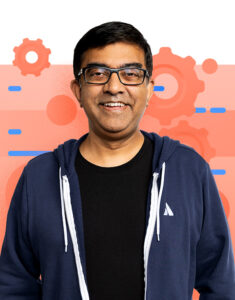The Crucial Role of Bleed in Digital Files: Ensuring Quality Printing Every Time
Introduction
In the realm of graphic design and printing, the term “bleed” holds a significant place. While it might sound like an obscure technical detail, understanding and incorporating bleed into your digital files can make a world of difference in achieving high-quality printed materials. Whether you’re designing business cards, brochures, flyers, or any other printed item, having a proper bleed is a fundamental aspect that shouldn’t be overlooked.
What is Bleed?
Bleed refers to the extension of the design beyond the actual trim area of a printed document. When a design element, be it an image, color, or background, extends beyond the trim line and into the bleed area, it helps ensure that there are no white borders or unwanted edges after the document is trimmed down to its final size. In essence, bleed provides a safety net for variations during the printing and trimming processes.
The Printing Process
Understanding why bleed is necessary involves knowing a bit about the printing process itself. When you send a digital file to a professional printer, it’s typically printed on a larger sheet and then trimmed down to the desired final size. Even the most precise printing equipment and cutting tools can result in minor shifts during the trimming process. Without a bleed, any slight misalignment could lead to the appearance of unsightly white edges or uneven cuts on the final product.
Advantages of Incorporating Bleed
- Professional Aesthetics: Incorporating bleed into your digital files ensures that your printed materials have a polished and professional appearance. With no abrupt cut-off points or awkward white margins, your designs will look seamless and well-crafted.
- Avoiding Errors: Bleed acts as a buffer against potential errors. Design elements that extend into the bleed area ensure that even if there are slight shifts during printing or trimming, your design won’t be compromised.
- Precision in Design: Including bleed from the outset allows you to focus on your design without worrying about its proximity to the trim lines. This creative freedom ensures that your artwork isn’t constrained by the technical limitations of the printing process.
- Versatility: Bleed is not just about avoiding mistakes. It also grants versatility to your designs. A design with bleed can be easily adapted to various sizes and formats without losing its visual appeal.
- Consistency: With proper bleed, you can maintain consistent design elements across different printed materials, reinforcing your brand identity and leaving a lasting impression on your audience.
Setting Up Bleed in Digital Files
When creating your design files, it’s essential to extend the background or design elements beyond the trim lines. This extension typically ranges from 1/8 to 1/4 of an inch (3 to 6 mm). Different printing guidelines and preferences might vary, so it’s best to consult with your printing provider to determine the specific bleed requirements.
Final Thoughts
In the digital age, where creativity knows no bounds, it’s vital to remember that the transition from screen to print demands careful consideration. Incorporating bleed into your digital files might seem like a small detail, but it plays a crucial role in achieving impeccable printed materials. By embracing bleed, you’re not just enhancing the aesthetics of your designs; you’re ensuring a seamless, professional, and error-free final product that leaves a lasting impact. So, the next time you embark on a design project, remember the significance of bleed – the unsung hero of quality printing.