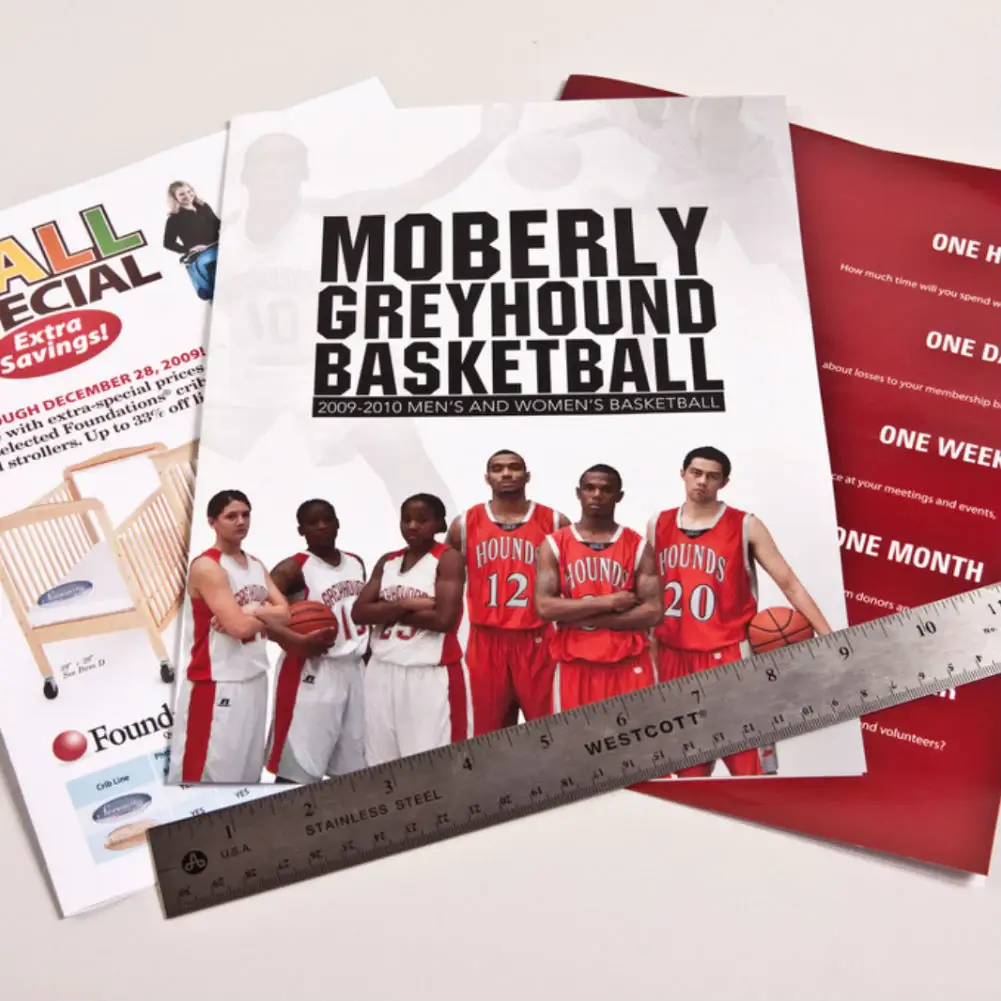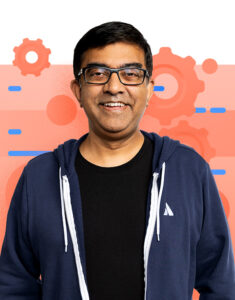- Choose High-Quality Images: Start with high-resolution images for printing to ensure sharp and clear output. Images with a resolution of at least 300 DPI (dots per inch) are recommended for best results.
- Color Calibration: Calibrate your monitor and printer to ensure accurate color representation. Use color profiles and settings that match your printer and paper type for consistent color reproduction.
- Use the Right Paper: Select the appropriate paper type for your project. Different types of paper (glossy, matte, textured, etc.) can affect the final look of your prints. Make sure the paper is compatible with your printer.
- Test Prints: Before printing a large batch, it’s a good idea to print a test copy to check for color accuracy, sharpness, and overall quality. This can help you make adjustments if needed.
- Bleed and Margins: If you’re printing designs that go to the edge of the paper (full bleed), ensure your design extends slightly beyond the paper’s edge to avoid white borders after trimming.
- File Formats: Use high-quality file formats like TIFF or PNG for images, and PDF for documents. These formats preserve image quality and allow for better control over printing settings.
- Font and Text Considerations: Choose fonts that are easily readable and appropriate for the content. Ensure that text is large enough to be clear when printed.
- Resolution and Scaling: Avoid scaling up low-resolution images as it can result in pixelation. Always use images at their native resolution or higher.
- Printer Maintenance: Regularly clean and maintain your printer, including printheads and paper rollers, to prevent smudging, streaking, or other print quality issues.
- Print Settings: Adjust print settings in your printer software to match the paper type, quality, and desired output. Experiment with different settings to find what works best for your project.
- Proofreading: Double-check your document or design for any spelling errors, typos, or layout issues before printing.
- Avoid Compression: When saving images, avoid excessive compression as it can result in loss of detail and quality.
- File Backups: Always keep backups of your original design files. This way, you can make changes and reprints if necessary without starting from scratch.
- Avoid Overuse of Ink: In some cases, heavy ink coverage can lead to smudging or drying issues. Be mindful of ink usage, especially when printing large areas of solid color.
- Allow Drying Time: Once printed, allow the prints to dry completely before handling or framing to prevent smudging.
- Print in Batches: If you have a large print job, consider printing in smaller batches to monitor quality and make adjustments if needed.
Remember that practice and experimentation play a key role in mastering digital printing. As you gain experience, you’ll develop a better understanding of how different settings, papers, and techniques impact the final output.