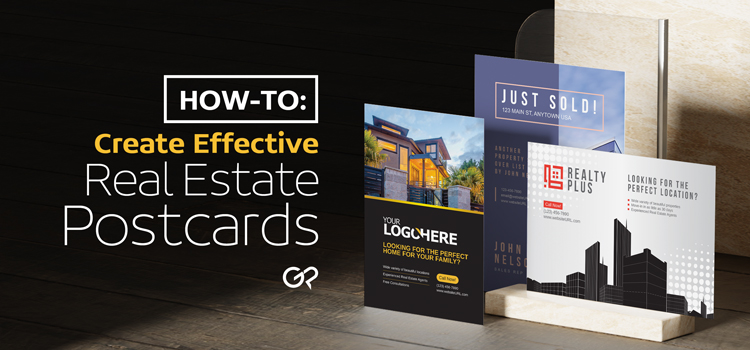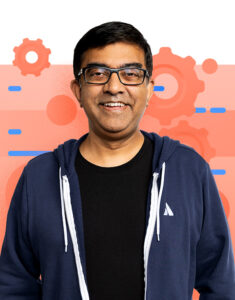Screen printing full color designs on a t-shirt involves using a technique called “CMYK Process Printing” or “Four Color Process Printing.” This technique involves using a combination of four ink colors (Cyan, Magenta, Yellow, and Key/Black) to create a wide range of colors and achieve full-color prints. Here’s a step-by-step guide on how to screen print full color on a t-shirt using the CMYK process:
Materials Needed:
- Full-color design separated into CMYK color channels.
- T-shirt or substrate to be printed on.
- Four screens, each coated with a different color of ink (Cyan, Magenta, Yellow, Black).
- Screen printing press with multiple pallets.
- Squeegees.
- Registration system or alignment aids.
Steps:
- Preparation:
- Make sure your design is properly prepared and separated into its CMYK color channels using design software like Adobe Photoshop or Illustrator.
- Each color channel will be used to create a separate screen.
- Create Screens:
- Coat each screen with the appropriate color of ink (Cyan, Magenta, Yellow, and Black).
- Expose each screen with its respective color channel’s artwork to create the stencil.
- Align Screens:
- Set up your screen printing press with multiple pallets to hold the different screens.
- Use a registration system or alignment aids to ensure precise alignment of each screen on the press.
- Test Prints:
- Do test prints on scrap fabric to ensure that the alignment is accurate and the colors are mixing as expected.
- Adjust the registration and ink settings as needed.
- Printing:
- Load a t-shirt onto the first pallet of the press.
- Start with the Cyan screen. Apply the Cyan ink to the design area and print it onto the t-shirt.
- Move on to the Magenta screen, then Yellow, and finally the Black screen, printing each color on top of the previous one.
- Drying:
- After printing all four colors, the t-shirt needs to be dried or cured. You can do this using a conveyor dryer or a heat press, following the ink manufacturer’s recommendations for curing temperatures and times.
- Repeat for Each Shirt:
- Repeat the printing process for each t-shirt you want to produce.
- Quality Control:
- Inspect